
Tutorial ini akan memperlihatkan cara membuat beberapa huruf saling memotong satu sama lain. Efek yang bagus for judul dan ide buruk untuk paragraph.
[This tutorial will show you how to make letters intersect and cut each others. Very nice effect for heading but bad idea for a paragraph.]
1. Buat teks di atas gambar. Tidak masalah tipe font yang digunakan hanya usahakan agar ukurannya cukup besar, lagipula efek ini hanya berlaku untuk judul.
[Create text. The typeface doesnt matter just make it big, its a heading afterall.]

2. Klik Layer|Type|Convert to Shape untuk mengubah teks menjadi bentuk vektor.
[Click Layer|Type|Convert to Shape to change text to vector shape.]

3. Aktifkan shape dengan cara klik thumbnailnya.
[Activate the shape by clicking its thumbnail.]

4. Aktifkan tool panah hitam lalu pilih salah satu huruf. Tekan ctrl+T lalu klik dan geser di luar bingkai transformasi untuk memutarnya.
[Using black arrow tool select one of the letter. Transform it (ctrl+T), click and drag outside the transformation box to rotate it.]

5. Lakukan juga pada huruf yang lain.
[Do it again to another letter.]

6. Dan lakukan lagi.
[And again.]

7. Inilah hasil yang saya peroleh, punya Anda mungkin beda.
[And here's what I have, yours might be different.]

8. Masih dengan tool panah hitam, seleksi semua huruf. Di baris pilihan aktifkan ikon keempat, exlude overlapping shape.
[Still using the black arrow tool, select all letters. In option bar click the fourth icon, exclude overlapping shape]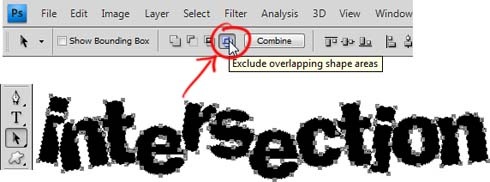
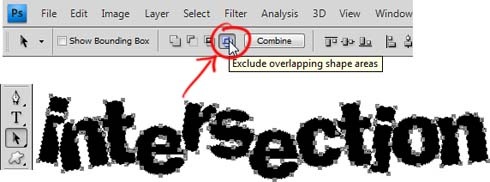
9. Dan inilah hasilnya.
[And here is the result.]
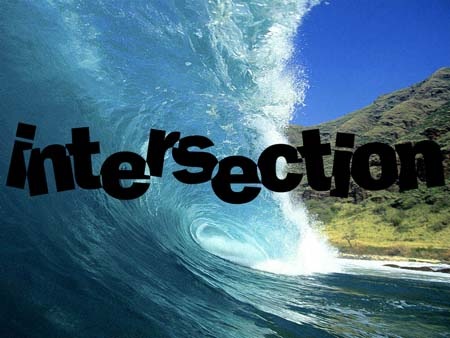
10. Anda bisa mengubah warna teks dengan klik ganda kotak warna di thumbnail layer.
[you can change the text color by double clicking the box in the layers thumbnail.]

11. Di kotak dialog berikutnya pilih warna yang Anda mau.
[Pick your color.]
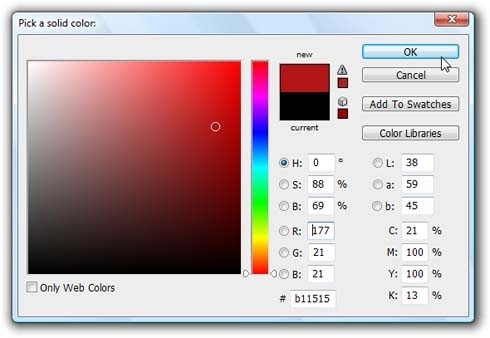
12. Setelah warnanya berubah.
[after changing the color.]
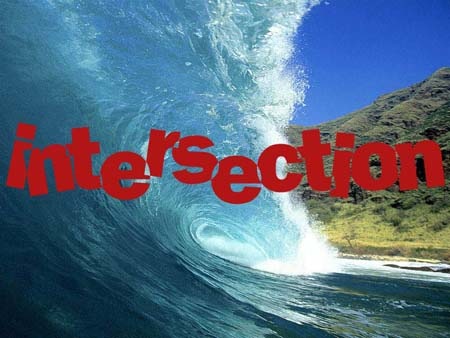
13. Jangan berhenti di sini. Saya sarankan Anda terus bereksplorasi, misalnya dengan memberi layer styles atau mengubah blending mode layer. Siapa tahu hasilnya bagus.
[Don't stop now. As usual I encourage you to keep exploring. Add more layer styles or maybe change the blend mode, infact do anything you want. You might find a more interesting effect.]


No comments:
Post a Comment